Visual Tutorial of Groups.io
For a visual tutorial on how to join us on Groups.io, please view the screenshots below.
Step One: Join Groups.io
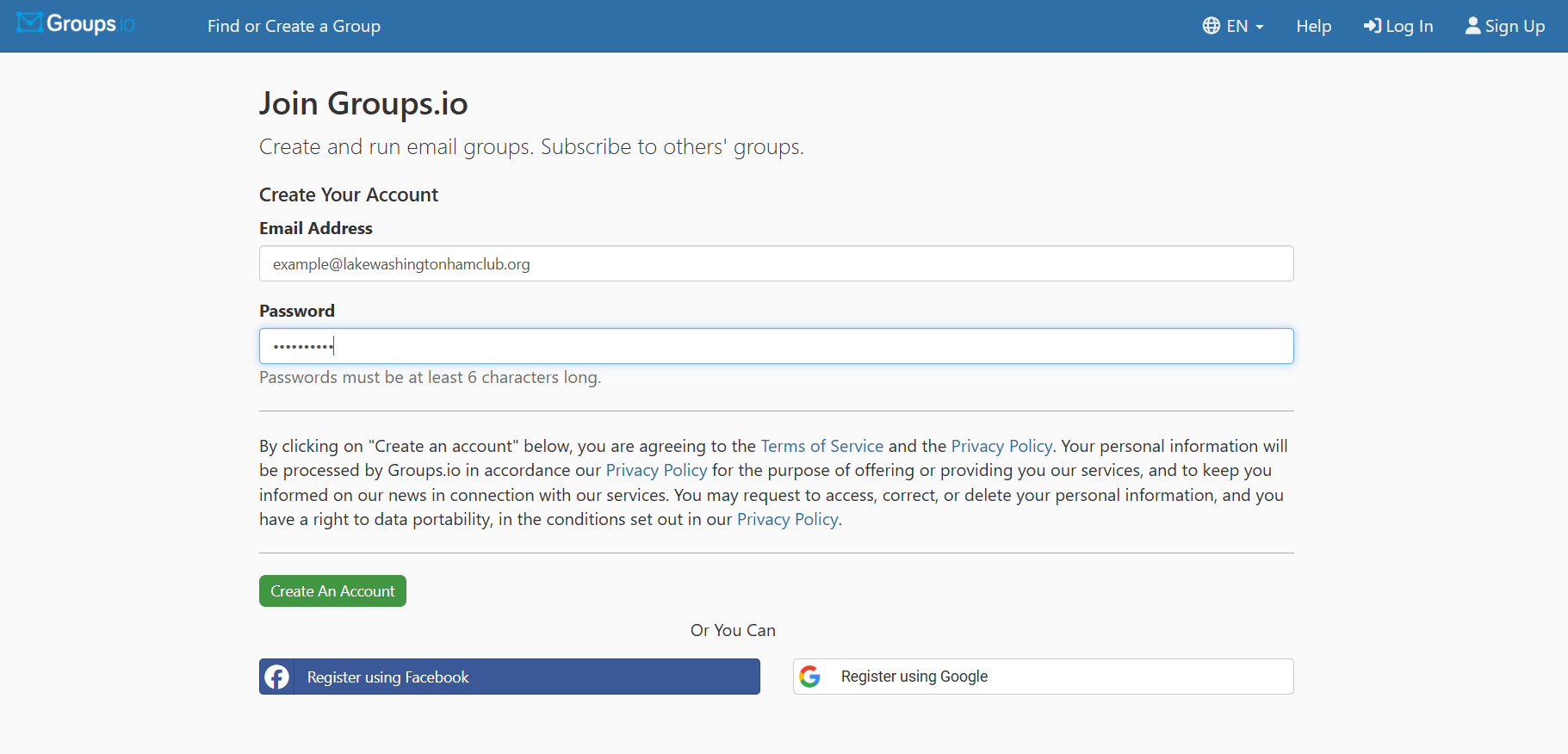
Create your account by entering in the email address you wish to use for Groups.io. Create a password, and click on "Create An Account."
Step Two: Confirm Your Account by Email
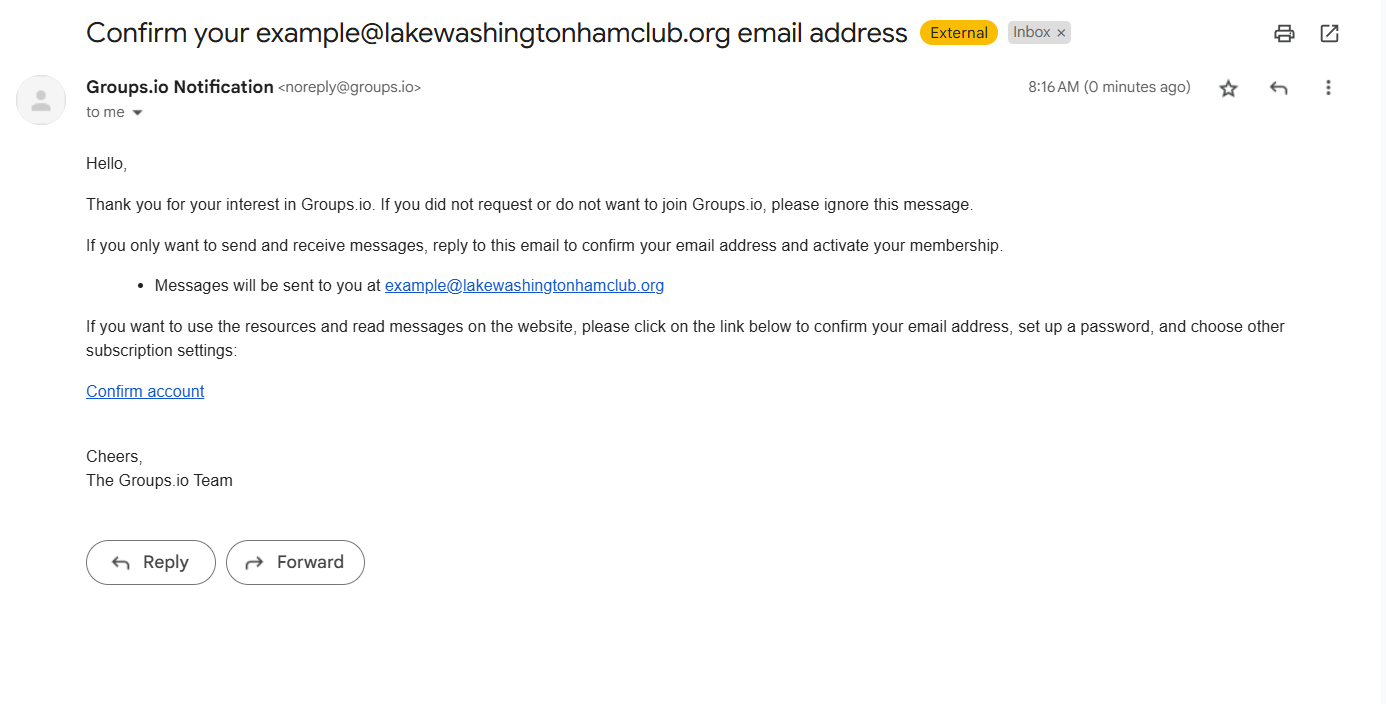
Groups.io will send you an email to confirm your email address and creation of your account. Please click on the link to confirm your account.
Step Three: Join LWHC on Groups.io
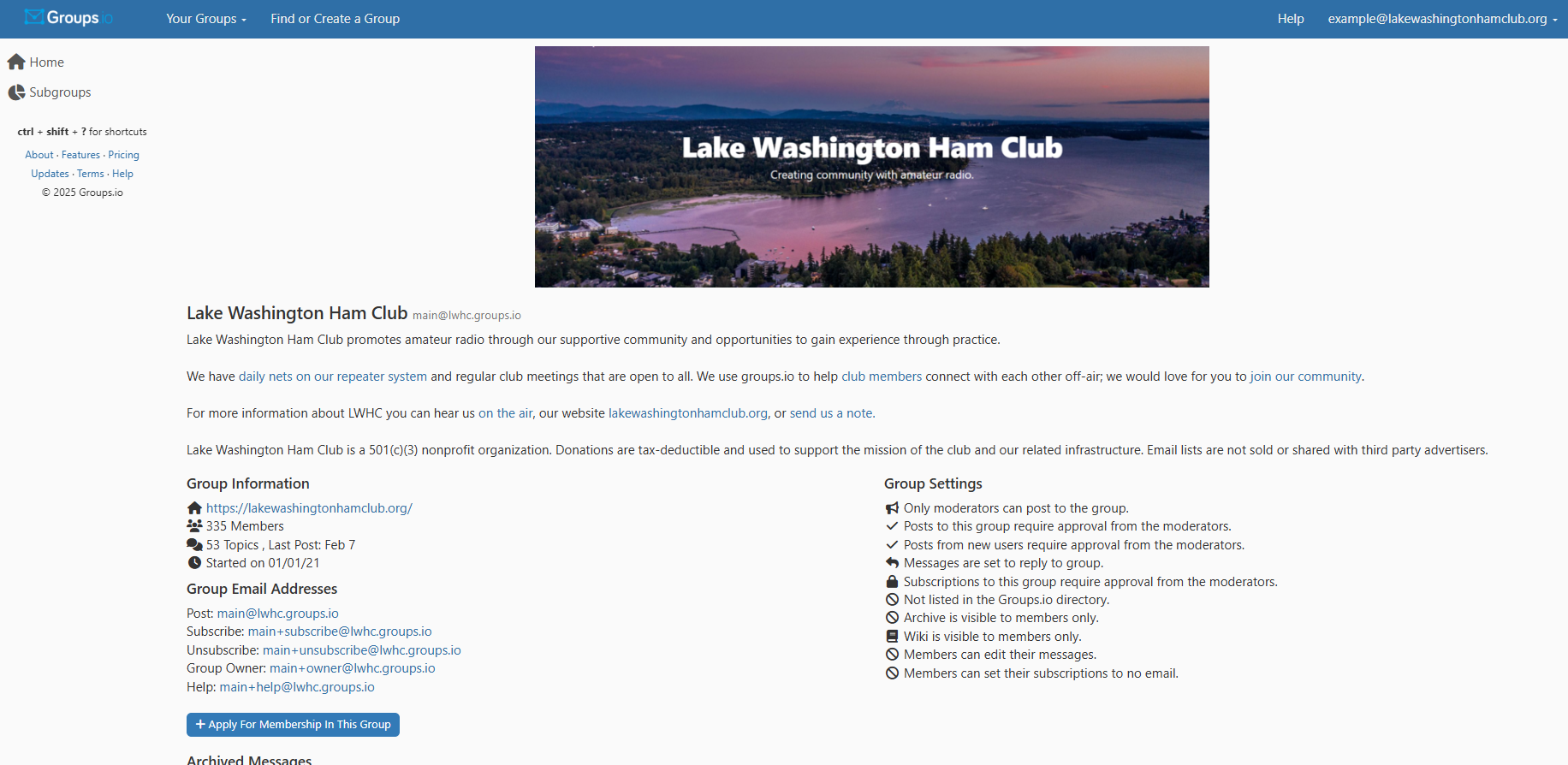
LWHC is not publicly searchable. Find us by going to this link: main@lwhc.groups.io | Home. Click on the blue button near the bottom left:
"+Apply for Membership in this Group". Or, you can also send an email from your email account associated with Groups.io, to main+subscribe@lwhc.groups.io.
Step Four: Join Our Subgroups
After our Membership Officer approves your request to join us on Groups.io, you are welcome to join our subgroups.
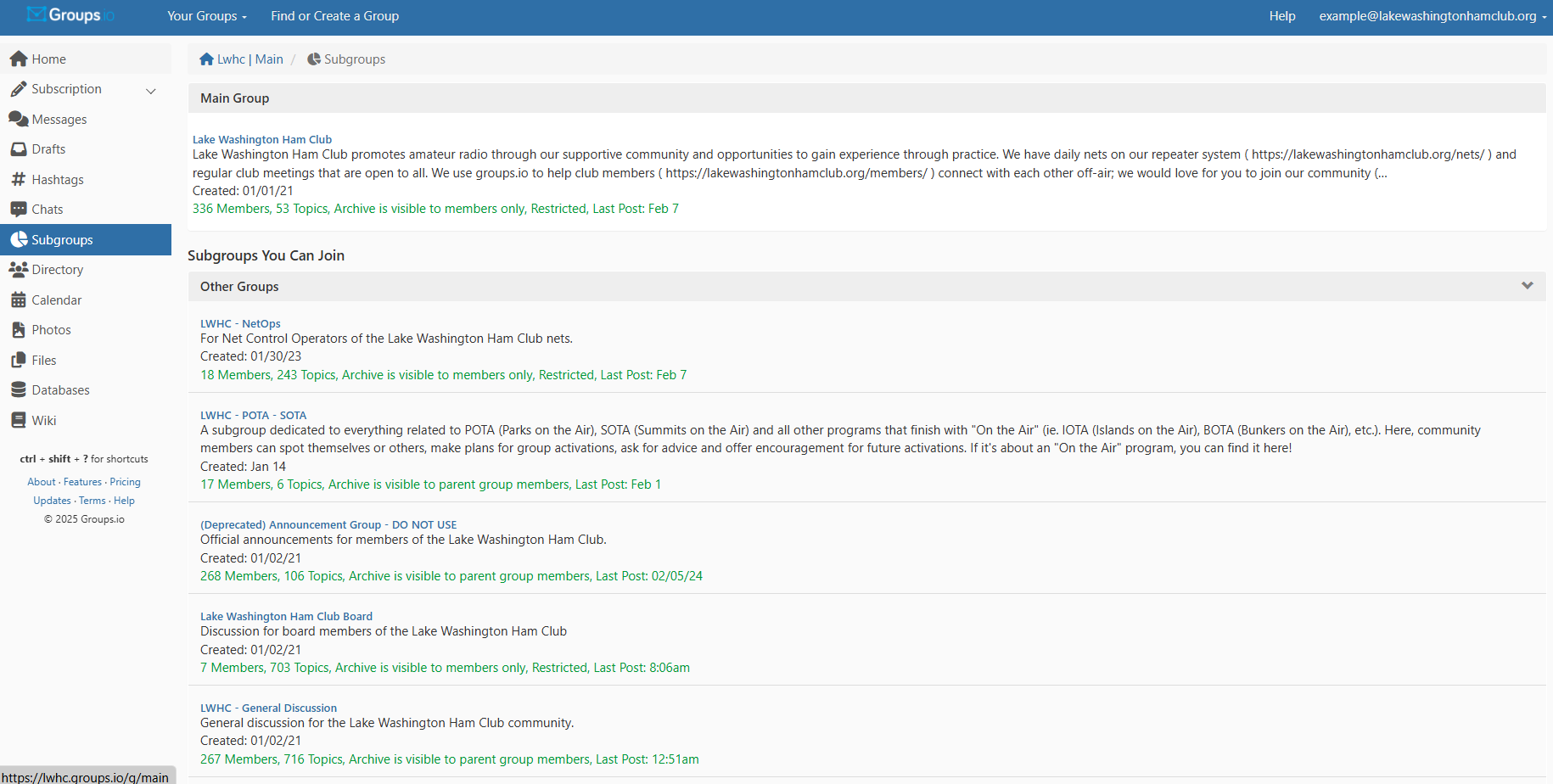
You can find our subgroups by clicking on "Subgroups" on the left-hand panel, or by navigating within our Main page on Groups.io. Subscribing to the subgroups involves a similar process as subscribing to Main.
You are on your way to online community greatness! We can't wait to see you online.